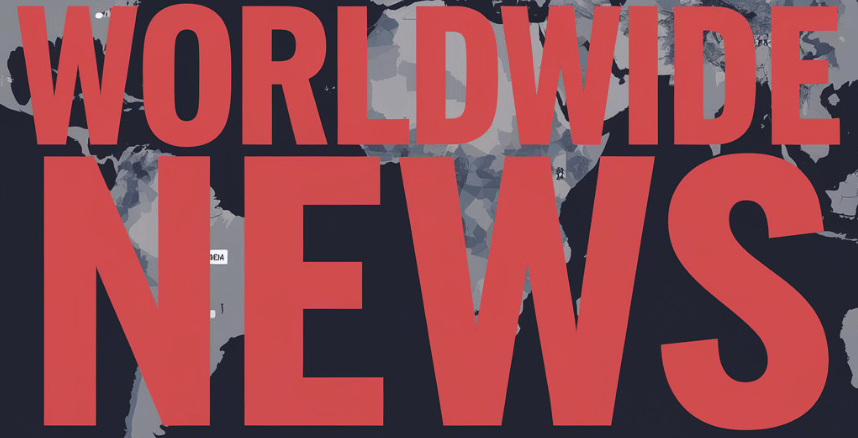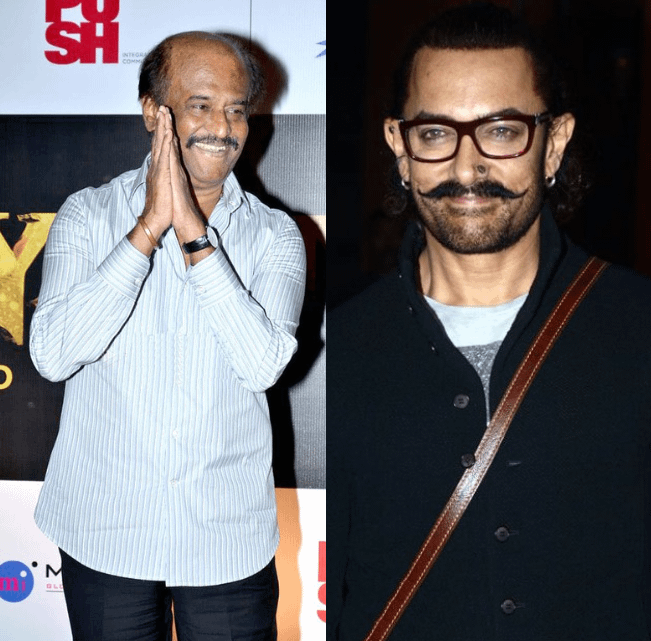The truth of the matter is, iOS 18 is here, and it brings so many new functionalities that enhance the user experience and customization. This update takes home screen personalization to a new height, introduces a redesigned control center, and offers much more functionality throughout various apps. As you read ahead in this blog post, discover key features of iOS 18 that will keep you ready before upgrading.

That’s a big boast of iOS 18-home screen customization has been optimized. Users can now reposition their app icons on the home screen. The options are more flexible: it’s easier; you just need to long press an application until it turns jiggly and then drag and drop it to your desired location.
Finally, iOS 18 also brings app icon customizations. Consumers can select standard light icons, dark mode icons, or tinted icons – which will change color to respect the users’ preference. This might mean you get to match your icons with your wallpaper or choose a color that suits you. The icons can be resized too; there are now bigger icons that remove any text for a cleaner look.

Reworked Control Center
The Control Center has actually undergone tremendous design rethink in iOS 18, having evolved to now include multiple pages, each of which might include functionality such as media controls, smart home controls, connectivity options, among others. This makes accessibility of the controls you may need easier and without an overload on your screen.
Controlling center customization is very effortless. Users can long tap on the controlling center, tap on the icon with a plus sign, and add third-party apps custom controls as well. Should you have an iPhone action button, you can assign one of these controls to be a quick access command.

Lock Screen Customization
Another feature for iOS 18 is customized lock screen. No more flash and camera icons; Users can choose some of the many controls found in the control center gallery or not use any at all if they wish to use it with a minimalist look. This would offer more flexibility and personalization of the lock-screen experience
Redesign Photos App
Now, Photos has received a completely new redesign that definitely enhances the usability. Upon launching the app, a person can see that he can actually swipe down to see the whole library. Below is located a fast filter menu, according to which he needs to look at a specific type of photo. There are some more structures created by the app, like recent days, people and pets, and pinned collections; they make finding certain photos much easier.

New Features in Messages
Messages have also had various improvements in iOS 18. Users can now tap back on messages with any emoji or sticker that they can circumvent the previously limited six options displayed. This lets them express themselves more freely.
Another important feature of this application is sending messages later. Users may write in a message; touch the + icon and select “send later” in order to select a certain time when they want the message to be sent. It is especially nice for those who want to manage their communication more effectively.
iOS 18 brings much-needed support for RCS messaging, which allows one to send any message with ease, messaging friends and family with an Android smartphone without having them have to compromise on their shared image and video quality. That way, the richness of multimedia messages that loses nothing in their resolution is attained, hence an enhanced experience in messaging.

Streamlined Password Management
With the new app, the area for password management is now within a specific app for passwords. This new interface presents an easy means of saving and managing the passwords and passkeys, and even creating new ones. All Wi-Fi passwords are gathered in one place as well, so that users can quickly go back and gain easy access to their logins.
Apart from password management, users can create verification codes and securely share passwords with family or friends. It makes it easier to have that sensitive information while maintaining enhanced security.

More of Quick Features to Try
In addition to those main updates above, iOS 18 has some more quick features which are worth mentioning:
• App Locking Users can use Face ID or Touch ID to lock any app. The lock option is available on long press of the app.
• Hidden Apps Apps can be hidden, which locks them and places them in a special hidden apps folder for added privacy.
• Distraction Control in Safari Lets you hide static content on web pages, though it’s not a permanent ad blocker.

Apple Intelligence Features
iOS 18 also has new features of Apple Intelligence: Genmoji and Image Playground, which now have improved Siri. These will be rolled out over the coming months to enrich the experience with intelligent capabilities.
Conclusion
One of the most significant updates coming for iPhone users is encompassed in all of its new features into iOS 18. Home screen options and redesigning control center accompany apps to give a user experience that is at once more personalized and more streamlined. Want to express yourself more freely with app icons, or maybe need a better way to manage your passwords? All that and more with iOS 18.
NEW THINGS Explore new features Don’t forget to share your favorite updates in the comments below. Have a happy updating!