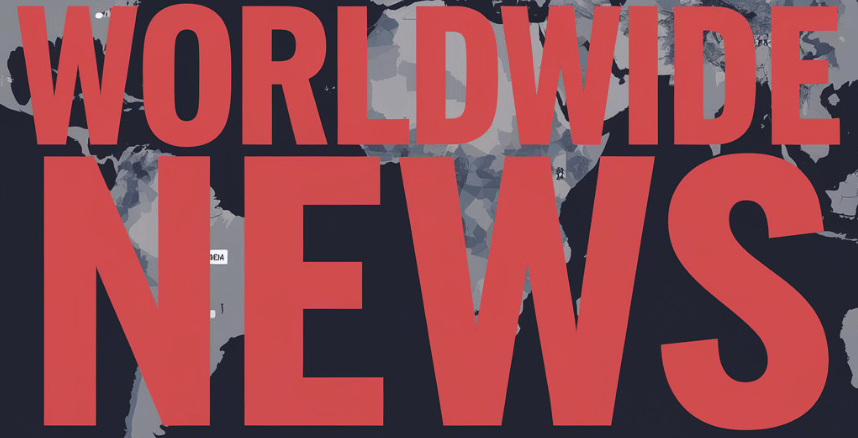Apple has just released iOS 18.4, the fourth major update to its iOS 18 operating system, and it’s packed with features that users are going to love! This update comes just two months after the release of iOS 18.3 and brings a host of new functionalities that enhance user experience across the board. Let’s dive into what’s new!
Priority Notifications – A Smart Upgrade
One of the standout features in iOS 18.4 is the new Apple Intelligence Priority Notifications. This feature allows your most important notifications to be displayed first. However, it’s disabled by default, so you’ll need to enable it by navigating to Settings > Notifications > Prioritize Notifications and toggling it on. You can even set this up on a per-app basis!
Once enabled, important notifications will appear in a dedicated section at the top of your lock screen’s notification center, making it easier to stay on top of what matters most.

Visual Intelligence for iPhone 15 Pro Models
For users with the iPhone 15 Pro and Pro Max, Visual Intelligence can now be accessed via the Action Button, which is great for those who do not have camera control. You can activate it through the Control Center or directly with the Action Button.
Control Center Updates
Speaking of the Control Center, there’s a new Apple Intelligence section that includes a Type to Siri option, along with new ways to activate Siri and Visual Intelligence. This streamlining makes it easier than ever to interact with your device.

New Styles in Image Playground
Image Playground now includes a new Sketch style, joining the existing Animation and Illustration styles. This addition allows for even more creativity when generating images, making it a fantastic tool for those who love to create visually engaging content.
Exciting New Emojis
Emoji enthusiasts will be thrilled to discover that iOS 18.4 introduces several new characters! These include:
- Bags under eyes
- Fingerprint
- Leafless tree
- Root vegetable
- Harp
- Shovel
- Splatter
Vision Pro App for iPhone Users
If you own an Apple Vision Pro, there’s a new app available for your iPhone that allows you to browse through various immersive content, including 3D movies. You can even download apps directly to your headset! Plus, guest setup can now be managed on an iPhone or iPad linked to the Vision Pro, simplifying the process for sharing your headset.

New Food Section in Apple News+
For Apple News Plus subscribers, a new Food section has been added! This section features thousands of recipes, stories about restaurants, tips for healthy eating, and kitchen essentials. Content will be curated from top food publishers, ensuring a rich source of culinary inspiration. Plus, the new cook mode provides step-by-step directions, and users can save their favorite recipes for offline access.
Ambient Music Features
iOS 18.4 introduces an Ambient Music option in the Control Center, featuring four sound categories: Sleep, Chill, Productivity, and Well-being. You can add these categories separately, and tapping on one plays a random selection of sounds or music from that category. It’s a perfect way to enhance your environment, whether you’re trying to relax or focus.
Additional Tweaks and Changes
Alongside these major features, there are numerous smaller changes that improve overall functionality:
- In the Photos app, you can now filter your library by images shared with you or those not included in an album.
- The Recently Deleted section has quick options to delete or recover all photos.
- HomeKit now supports robot vacuums, allowing Matter-enabled vacuums to be added to the Home app.
Conclusion
iOS 18.4 is a robust update that enhances the user experience with significant new features and improvements. Whether you’re a fan of the new Priority Notifications, excited about the new emojis, or looking forward to exploring the Apple News Food section, there’s something for everyone. Don’t forget to check the link in the description for a complete list of changes!
FAQs
What devices are compatible with iOS 18.4?
iOS 18.4 is compatible with iPhone XS and newer models.
How can I enable Priority Notifications?
To enable Priority Notifications, go to Settings > Notifications > Prioritize Notifications and toggle it on.
What new emojis are included in iOS 18.4?
The new emojis include bags under eyes, fingerprint, leafless tree, root vegetable, harp, shovel, and splatter.
Is there a new app for Apple Vision Pro users?
Yes, there’s a new Vision Pro app for iPhone that allows users to explore immersive content and manage guest setups.
How can I access the Ambient Music feature?
You can add the Ambient Music option to your Control Center and select from categories like Sleep, Chill, Productivity, and Well-being.